Offboardings
You can create a offboardings from Offboardings menu from sidebar. There are four type of offboardings in our app :
- Warnings
- Resignations
- Terminations
- Complaints
Warnings
Warnings are formal letters issued to employees as a disciplinary action. You can create and manage warnings from the Offboardings → Warnings page.
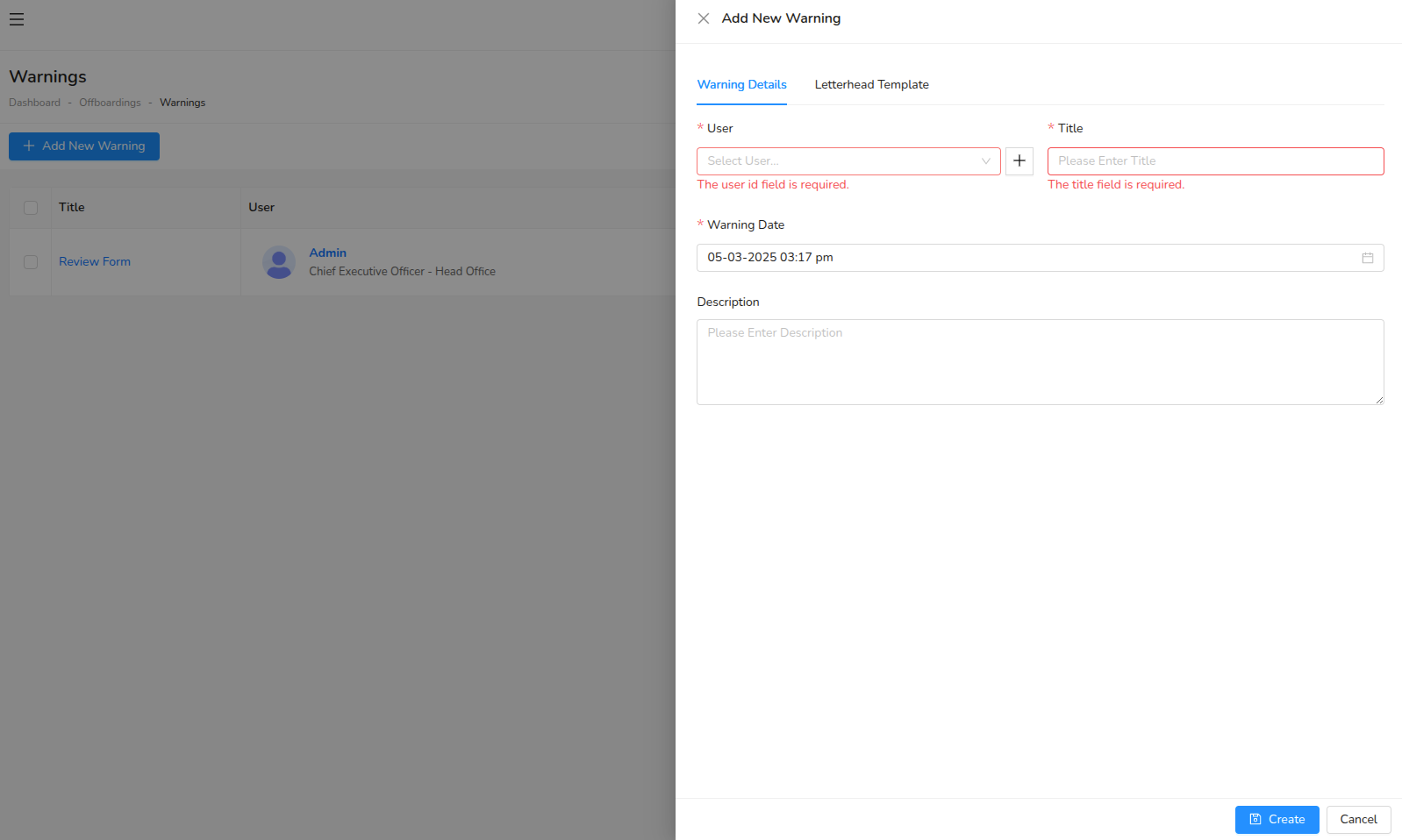
The form is divided into two sections to create a new warning:
1 Warning Details - To issue a warning, fill in the following required fields:
- User, select the employee receiving the warning (required).
- Title, enter a clear and concise title for the warning (required).
- Date, provide the date of issuance (required).
- Description, add any additional details or reasons for the warning.
2 Letter Head Templates - This section manages the official warning letter provided to the employee:
- Letter Head Template, select the letterhead template for the official document.
Resignations
Resignations are formal requests submitted by employees to leave the organization. You can create and manage resignations from the Offboardings → Resignations page.

The form is divided into two sections to create a new resignations:
1 Resignations Details -To submit a resignation request, fill in the following required fields:
- User, select the employee submitting the resignation (required).
- Title, enter a clear and concise title for the resignation (required).
- Date, provide the date of submission (required).
- Description, add any additional details or reasons for the resignation.
- Status, set the status of the resignation request (Approved or Rejected).
2 Letter Head Templates - This section manages the official resignation letter provided to the employee:
- Letter Head Template, select the letterhead template for the official document.
Terminations
Terminations refer to the formal process of ending an employee's employment with the company. You can create and manage terminations from the Offboardings → Terminations page.

The form is divided into two sections:
1 Terminations Details -To record an employee termination, fill in the following required fields:
- User, select the employee whose employment is being terminated (required).
- Title, enter a clear and concise title for the termination record (required).
- Date, provide the termination date (required).
- Description, add any additional details or reasons for the termination.
2 Letter Head Templates - This section manages the official termination letter provided to the employee:
- Letter Head Template, select the letterhead template for the official document.
Complaints
Complaints are formal grievances filed by employees against colleagues or workplace issues. You can create and manage complaints from the Offboardings → Complaints page.

The form is divided into two sections:
1 Complaints Details -To submit a complaint, fill in the following required fields:
- From Staff,select the employee filing the complaint (required).
- To Staff, select the employee against whom the complaint is being filed (required).
- Title, enter a clear and concise title for the complaint (required).
- Date, provide the date of the complaint submission (required).
- Description, add any additional details regarding the complaint.
- Status, set the status of the complaint (Approved, Rejected, or Pending).
2 Letter Head Templates - This section manages the official complaint letter provided to the involved parties:
- Letter Head Template, choose the letterhead template for the official document.
