Payroll Settings
Payroll Settings is used to generate the employee salaries. To create payroll settings navigate Settings menu in side bar then Payroll Settings menu from settings side bar. There are two modules.
- Salary Components
- Salary Groups.
Salary Components
Salary Components are used to add different allowances components to use in calculation of employee salary.
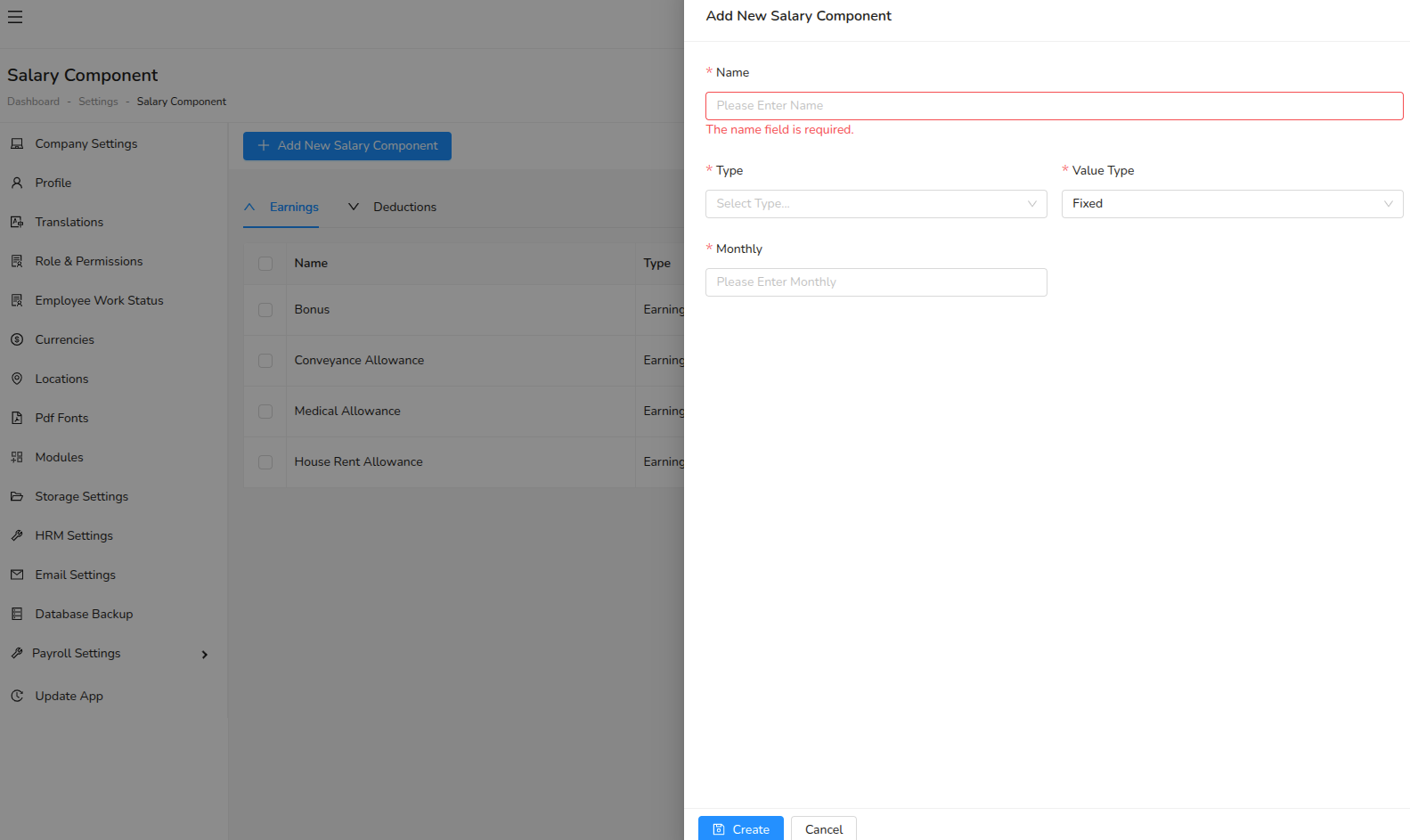
To create a new salary component, fill up the following fields:
- Name, enter an appropriate name of the salary component (required).
- Type, select the type of the salary component (Earnings or Deduction).
- Value Type, select a value type of the salary component, calculation will be done on the basis it.
- Monthly, enter the monthly amount if Value Type is fixed or the monthly percent if Value type is basic percent or CTC percent etc,
Salary Groups
Salary Groups represent the group of employee of same level, in which you can apply salary component.

To create a new salary group, fill up the following fields:
- Name, enter an appropriate name of the salary group (required).
- Salary Component, select the salary component of the salary group.
- User, select the beneficery employees of the salary group.
